Why Variable Nodes are Essential
This feature declutters your list of nodes in the Write tab and helps you configure your text parts.
We invented Variable nodes as a new type of node. From now on, they are the only type that can be used directly in statements and appear in the variable list in the Write tab. This new procedure does not entail any restriction in function. You continue to work with the other node types as you are used to.
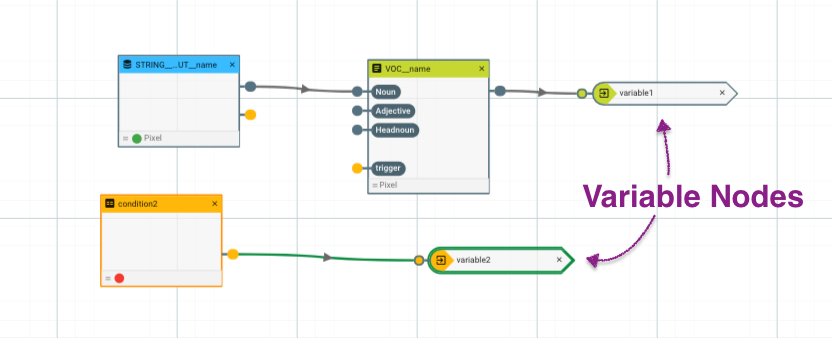
How to Work With Variable Nodes in Your Statements:
- Do your data transformation and analytical work in the Transform tab, by creating and connecting the nodes you need.
- Add a Variable node to the end of any node sequence you want to use in the text.
- When you change to the Write tab you can choose the correspondent Variable node in your containers.
Variable Nodes as Triggers
- Formulate the condition under which an element should appear e.g. as Condition node.
- Add the Variable node.
- This can be then used at any point in the Composer to trigger branches, statements or stories.
What Happens With Your Projects?
Variable nodes have to be used for all your new projects. For your existing projects, the set Trigger nodes are now converted to Variable nodes. The Phrase/Group nodes you have used in your statements remain unchanged. If you continue to work with existing projects, you can either work with Variable nodes or continue with the legacy procedure.
