Publishing Workflow
In order to edit and improve an existing project while it is in productive use, the NLG platform has an integrated publishing workflow. It provides an environment with a draft version and a published version of your project. The draft can be edited to include new things, test things or restructure things while the published version stays untouched until your changes are complete and signed off by quality assurance.
The Principle
To keep the production of content running while you edit the project, you can save a snapshot of the project. This snapshot stays exactly the same until you save a new snapshot. This is what we call publishing a project.
This allows you to take as much time as you need to...
- ... change your content configuration.
- ... expand for new content types.
- ... make seasonal changes or add translations.
...and most importantly, to take thorough quality assurance steps, until you are content with your content.
TIP
The unpublished version is what we call a draft, the snapshot we call published.
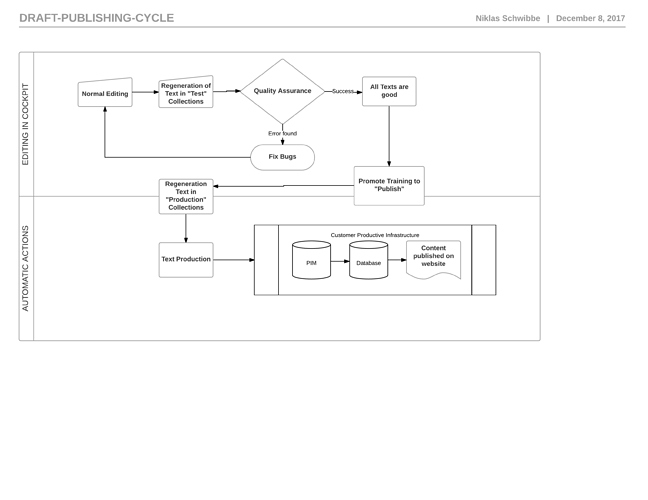
Setting up a Publishing Workflow
To use the publishing workflow, there are some settings you have to prepare in AX Semantics, you have to prepare your systems and you have to brief your editors to use it.
Settings in AX Semantics
To use the publishing workflow, you have to create two data collections in your project.
One collection is for you to test your draft version with. The other one needs to be configured to use the published version of your project and will hold productive documents you wish to publish content for.
To configure the collection:
- Go to the data sources view.
- Click on the collection.
- Click on edit.
- Set the item Used ruleset version from "draft" to "published"
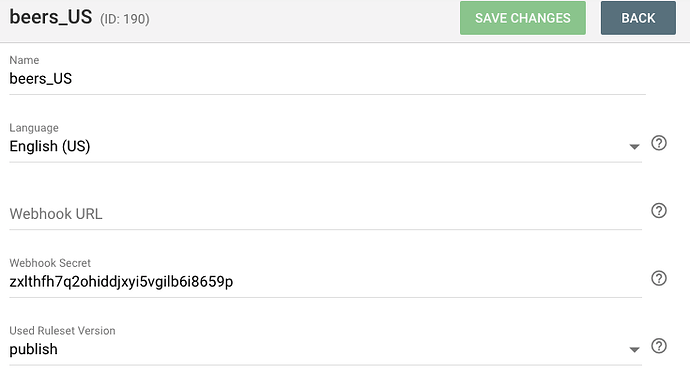
WARNING
If you are using webhooks to send created content to your systems, make sure that only the published collection contains the webhook URL.
Failure to do so can result in the publishing of wrong or unfinished content to your website.
Settings in Your Systems
After you created two collections, one for the draft version, and one for the published version of your project, these need to be filled with data.
If you implemented an API integration between your systems and AX Semantics, you need to make sure that you push the production documents to the production collection. Double check that you only pull generated content from the production collection's documents for publication on your system.
Also send some representative documents to the draft collection, so you can test your changes in the project before you publish them.
Workflow for Your Editors
After implementing all of the above, the publishing workflow is available in your project. So that projects remain up-to-date and are simultaneously protected against accidental changes, all editors involved need to know how to publish their changes.
The editors will work in the project like they are used to. They can check the results of their work with test objects and the documents from the draft collection until they are satisfied with the resulting text quality.
Once editing and quality assurance are finished, pressing the yellow publish button anywhere in the composer area publishes the current draft state.
TIP
The publishing of a project is not reversible.
To make changes to the published version of your project, you can only edit the draft version and republish it.
