2 GENERAL SETTINGS (Profile & Team Management)
The Settings menu can be accessed by clicking on your account icon in the top right corner.
Here you find functions regarding:
- Organize collaboration with your colleagues
- Billing and Payment
- Inspect your license limits and usage
- Access tokens for technical integrations
- Beta access to new and experimental features
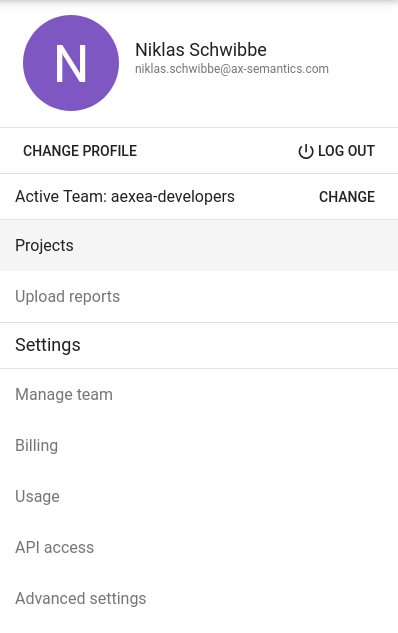
2.1 Settings - Manage Team
All access management including inviting new colleagues to the AX NLG cloud and i.e. switching roles you can do under this menu point. A team is organized under an individual license and consists of license owners, admins and members as distinctive roles. All colleagues within a team share different projects to work on. If you're not on the same team you cannot see projects your colleagues created within that team.
For a more detailed description on roles and how to manage your team please refer to this article: Manage your team
What else can I do here? Switch between teams*//
2.2 Settings - Billing (BETA!!! Needs to be activated in the advanced settings.)
The owner of a subscription is also able to view invoices from their billing history or otherwise change the subscription. Cancellations done via the cancel subscription button are automatically scheduled for the end of the current license period.
Additionally, you can view and change your current billing address here. It will be displayed on the invoice. If you would like to change your billing address you can hit change and add the new information.
2.3 Settings - Usage
The usage view displays your license limits as well as the currently active projects, the currently active languages and the documents, which where generated this license period.
Under "MANAGE ACTIVE PROJECTS" you can set an inactive project to active to generate text in this project. You can only set a project to inactive, if you have not generated any documents within the current license period.
Under "MANAGE ACTIVE LANGUAGES" you can set a language to active to create collections and generate text in this language. You can only set a language to inactive if you haven't generated text in that respective language.
By clicking on the "details" button under active documents you get an overview of how many documents have been generated each day for a rolling window of a few weeks.
2.4 Settings - API Access
Under this view you find your API refresh token, which you need to authenticate your calls to the AX REST API. More details on which API calls are needed for a simple integration you can read in our Basid API Guide.
A simplified cURL is also provided to try out the authentication endpoint.
Lastly links to specific authentication endpoints and other related material are listed under documentation to provide you with further pointers on how to best start your work on an integration.
2.5 ADVANCED SETTINGS
When you have legacy projects here you can switch between platform versions. Your projects view only contains projects of the currently chosen platform version.
Under advanced settings you can also view and manage your participation of beta feature previews. If you have questions on activating a feature feel free to contact us via support chat. Features gradually will loose the beta flag and are available by default. If a beta feature is moved to default platform functionality a respective announcement is going to be shown on the AX NLG cloud front page.
