GPT Configure Suggestions - Tweak your GPT Statement Suggestions
We want to leverage GPT to make your writing experience as pleasant and productive as possible while still providing you with full control over every aspect of your content. In the "Write"-Tab you can now configure your suggested statements, to produce a more well-aligned result.
More say in your results
GPT Configure Suggestions is an addition to the existing Statement Suggestion feature in the "Write"-Tab. Individual writing approaches were not well supported. That's why we revisited and made the suggestions more customizable, to produce statement that better fit into your existing text concept.
To enhance your storytelling, you can 100% control what information should be included in a statement, by selecting from existing or suggested variables. So no more random selection, but meaningful, intentional content crafting. In the same manner, to make sure the statement is not simply a juxtaposition of facts but adds to the contents function, there is now a field 'style hint', to describe the intended tonality and function of the statement. Rumor has it, it also has some success to generate formatting like markdown tables, so feel free to try out the instructions that are most valuable for your content. 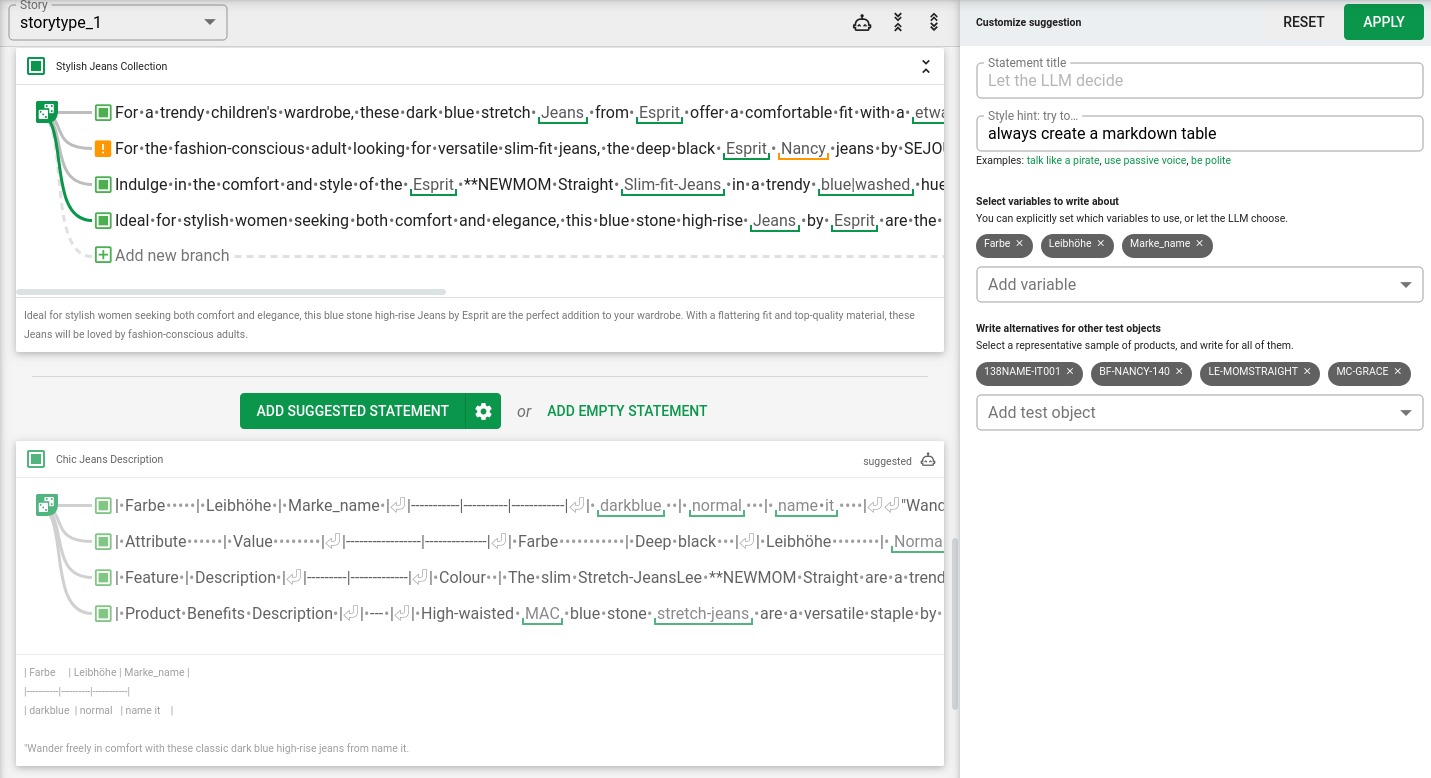
Covering all cases
Explain variables, our GPT domain research feature, is focused on a single test object. When it comes to creating actual rule set elements you always need to have the most important variations of your products in mind. That's why we also included the option to include a selection of your test objects with unique value combinations into the suggestion. For each test object chosen an individual branch is created in the suggestion, making it possible to specifically elaborate on that combination of product perks. Within each branch some containers are added where data values are directly used to convey the products information:
Naming the statement
A statement needs a name, before it is created. That's why you have the option to choose the name of the soon-to-be-suggested statement in a way that fits well with your other statements. In case you leave the field empty GPT will do its best to come up with a fitting name, mostly based on the selected variables and style instructions.
What has changed?
The Statement Suggestion feature is still generating a standard suggestion below your statements when you switch to the "Write"-Tab, there are a few new UI elements, though: 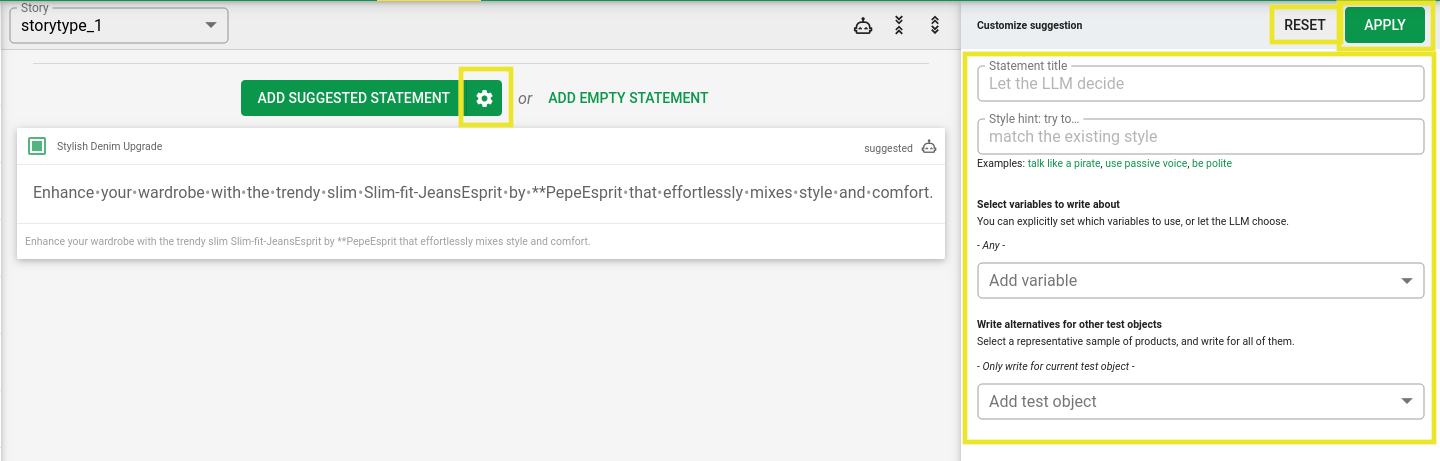
- The gear icon allows to access the configuration options.
- The input fields allow to choose statement name, style, variables and test objects used during the suggestion
- The "apply" button enables you to see how the statement looks with all your configuration applied, by generating and showing a suggestion.
- The "reset" button let's you move on to the next suggestion by clearing the form.
After your suggestion is to your liking, click the statement or the "Add suggested statement" button to add the new statement to your rule set.
WARNING
If your projects are relying on sensitive, internal data you can opt-out of all GPT features in your project settings:
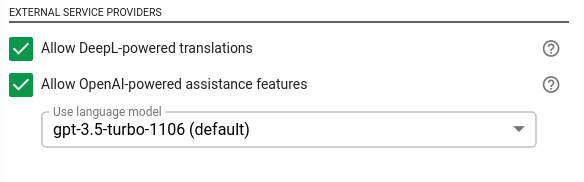
The explain variables feature utilizes one of your test objects to send to GPT as a basis for the resulting explanations. If you are working with test data or are generating online content anyway, that is fine. We advise against utilizing sensitive, internal data as test objects for your rule sets.
Send us your Feedback!
We want to provide you with helpful results from GPT and getting feedback from you helps us a lot to provide better results. Are your missing an input field or is something not turning out like it should be? Let us know via our support chat or your customer success agent how the feature could be improved to better assist your writing work. We're looking forward to your feedback!

 Paz Huete-Iglesias
Paz Huete-Iglesias Peter Schmitt
Peter Schmitt Alexandra Waldleitner
Alexandra Waldleitner Vitaliia Voronik
Vitaliia Voronik Danijela Weissgraeber
Danijela Weissgraeber Andreas Zeitler
Andreas Zeitler