Language Specific Test Objects Improve Managing Multilingual Projects
For multilingual NLG projects with language-specific data, we now have a new feature: Preview Test Objects can be assigned to a specific language. With these new language-specific test objects you can keep better track of your Preview Test Objects even in projects with many languages and test objects. This feature is released in open beta now, so we'd welcome feedback on it!
When is This Feature Useful?
- You have a multi-language project.
- Your data contains language-specific parts (i.e. pretranslated product names, categories etc.).
- It's required that the same product uses the same UID in multiple collections (i.e. article number)
| Language | Data example |
|---|---|
| German | {"uid": "superfon-7", "name": "SuperFon 7", "category": "Telefon"} |
| English | {"uid": "superfon-7", "name": "SuperFon 7", "category": "phone"} |
| Dutch | {"uid": "superfon-7", "name": "SuperFoon 7", "category": "telefoon"} |
What Does the Feature do?
- The test object view will start grouping test objects by UID. Please make sure they actually refer to the same item.

When creating or editing test objects, you can now restrict them to a language, and optionally a country. New test objects will automatically take the language of the collection they come from. Existing test objects have been set to "all" (this means to all countries of a language), designated by an asterisk (*)
Phrases and statements will never be rendered with an unsuitable test object. For instance, if you have selected a Swedish test object, it will not be used in a phrase for German.
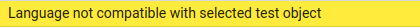
- If there is a test object with the same UID and a suitable language, it will be picked automatically to enable a preview:
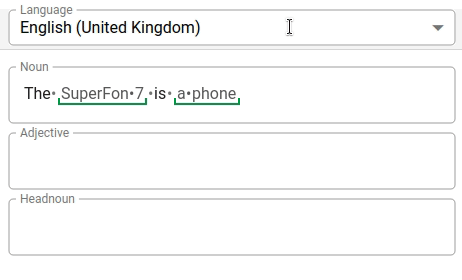
How to Enable Language Specific Test Objects
Since this feature depends on how your data is structured, it must be enabled on a per-project basis. In the Project Settings, select Feature Previews, and turn on Language-specific Test Objects.
Further Learning
If you are interested in configuring test objects, see How to design a Test Object.
Learn more about managing multiple projects in the guide Multilingual Projects on the NLG Platform
