Test objects - You can now edit test objects in the batch
To help reduce the overall effort of managing your test objects, you now have the option to select multiple test objects for certain actions: In the "Configure Test Objects" view, you now find a new button that selects all your test objects at once:
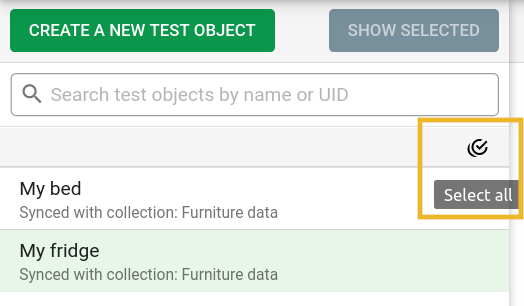
Alternatively you also can click and hold a test object for 1 seconds for the multi selection to show. Then you can select and deselect your test objects more granularly to have a precise selection:
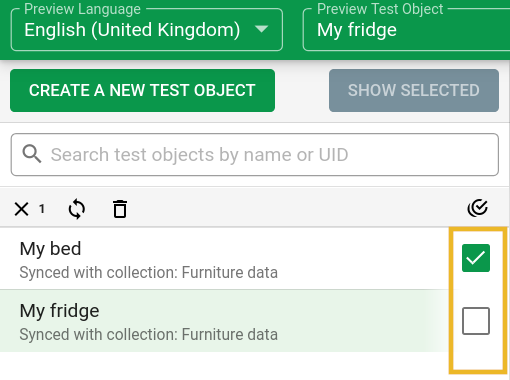
Once you have your batch selected, you can choose between updating them (when your data has changed) or to delete them to make space for new test objects:
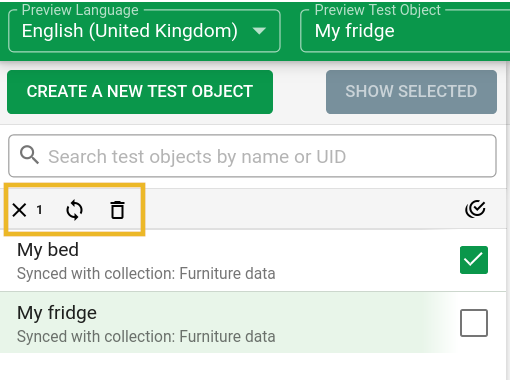
In the same spot you are also shown the count of selected test objects and can deselect everything if the count is not matching your expectations.
Send us your Feedback!
The above functions were the most requested ones in regard to our test object feature and we hope the help you during your QA cycles. That being said, if there is anything else you are missing or hoping for with test objects or other features, let us know.
We're looking forward to your feedback!

 Paz Huete-Iglesias
Paz Huete-Iglesias Peter Schmitt
Peter Schmitt Alexandra Waldleitner
Alexandra Waldleitner Vitaliia Voronik
Vitaliia Voronik Danijela Weissgraeber
Danijela Weissgraeber Andreas Zeitler
Andreas Zeitler